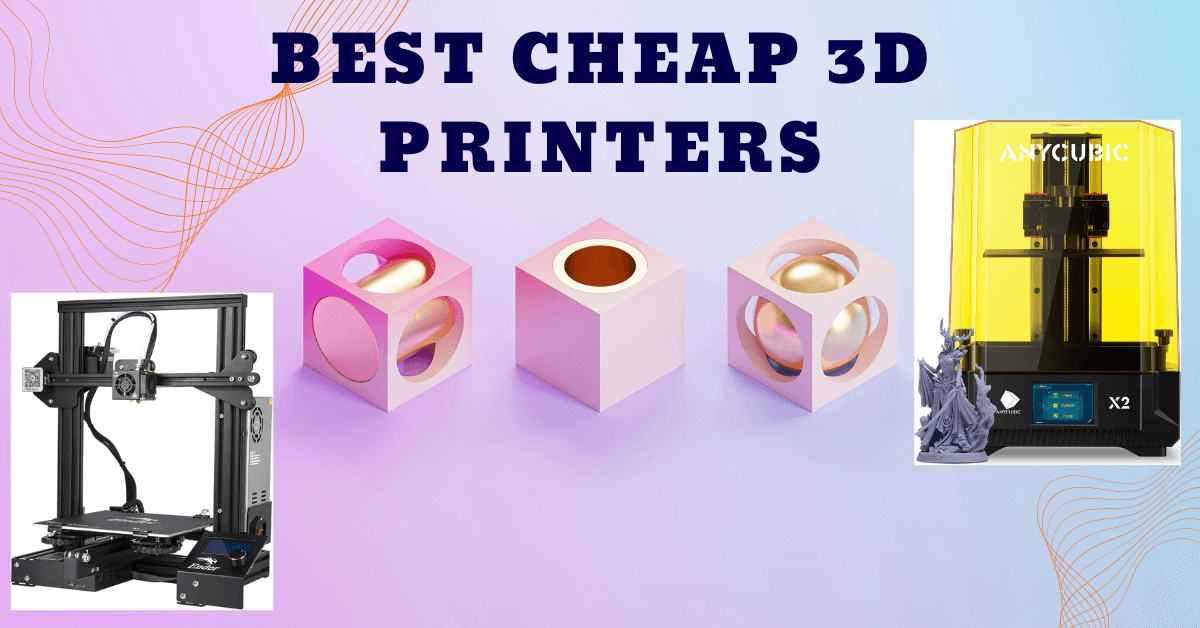The photo printer for iPhone provides fast results and is extremely easy to operate. All you need is paper and a printer. There is no need to insert ink cartridges, connect large wires, or go through any other complicated procedure.
Having the best printer allows you to print photos straight from your smartphone while traveling, at a wedding, a social or family event, or at a baby shower. The printer works on a battery inside, which is easy to recharge by connecting the wire cord to an iPhone, which means there is no socket to recharge the printer.
After reviewing around 20 mini printers, we selected the best mini printer ‘the canon ivy mini photo printer for iPhone which provides great results and is easy to operate.
Canon ivy Photo printer mini portable
Set-up:
It is easy to set up the best iPhone printer. Just download the canon photo printer app on your smartphone. To start, connect the wire cord to your printer and mobile that comes with the canon photo printer.
The wire cord USB allows the printer to charge. Put the paper sheets into the paper tray in the canon printer with the barcode downside (the barcode will be on the paper sheets) just by taking the top cover off of the printer.
Connectivity:
Canon ivy photo printer can connect easily to iPhone, Android, or mobile devices running with operating system iOS 9.0 and later or android operating system 4.4 and later.
It can also connect through the Bluetooth and a wire cord USB to recharge the printer that comes with the printer.
Ink:
There is no ink required for this printer. Because it uses canon zinc paper which means zero ink. The paper is waterproof, sticky from the back, and tears resistance.
Special features
It is easy to import photos in the cannon photo printer app from your mobile gallery, Instagram, Facebook, or google photo and it allows you to take a new photo to print right away. Cannon photo printer app even allows putting photo filters to the photos before printing. It provides various features like creating collages of photos and checking different layout options in the app.
The most interesting and fun part is it allows putting stickers and creating shapes on the photos. It also prints photo stickers, you must remember it is a photo printer and prints photo stickers.
All the photos print with sticky backs. Simply remove the clean paper from the back of the photo just like a sticker and stick the photo onto the mirror, notebook, picture book, or memory book.
Battery life
The printer allows printing while charging. Its battery last approximately 60 minutes or
Photo size:
Mini photo Prints 2×3 inches or 5 x 7.6 cm photo with a sticky back.
Package:
It comes with 10-pack paper sheets. The instructions along with the basic setup card and wire cord, are also included in the pack.
You can easily put his small color printer into your pocket and small bag pocket.
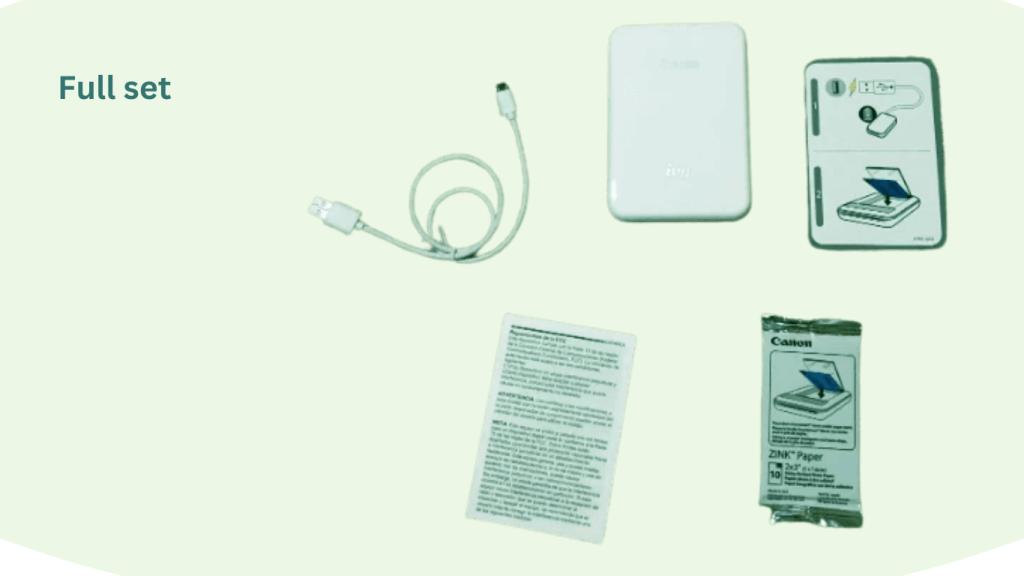
Price of the canon ivy photo printer:
Price: $69 (30% discount)
Troubleshoot:
Sometimes the paper roller gets dirty and the paper sheet is misplaced.
The solution is to clean the roller in the paper sheet area and put the sheets in again carefully. It is important to avoid overstuffing the paper sheets in the tray to avoid paper jams.
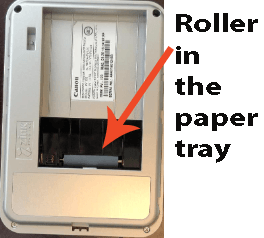
Pros and cons
| Pros | Cons |
| Compact size No ink require Bluetooth connection Works with iPhone and android Connects with tablets Length: 4.7 Width: 3.2 Depth: 0.7 | Only allows iOS and Android devices Quality is not perfect Photo size is fixed (2 x3) App installation is necessary |
Conclusion:
Saving photos on a smartphone and sending them to each other are so normal. But it actually brings joy when you print the photos right away and gift them to your friends while traveling or at festivals. The Canon mini portable printer works fast and does the job well. For the best printer under $100 for your home, or a best valentine day gift.
In case you need any assistance contact the Equipbuz team.