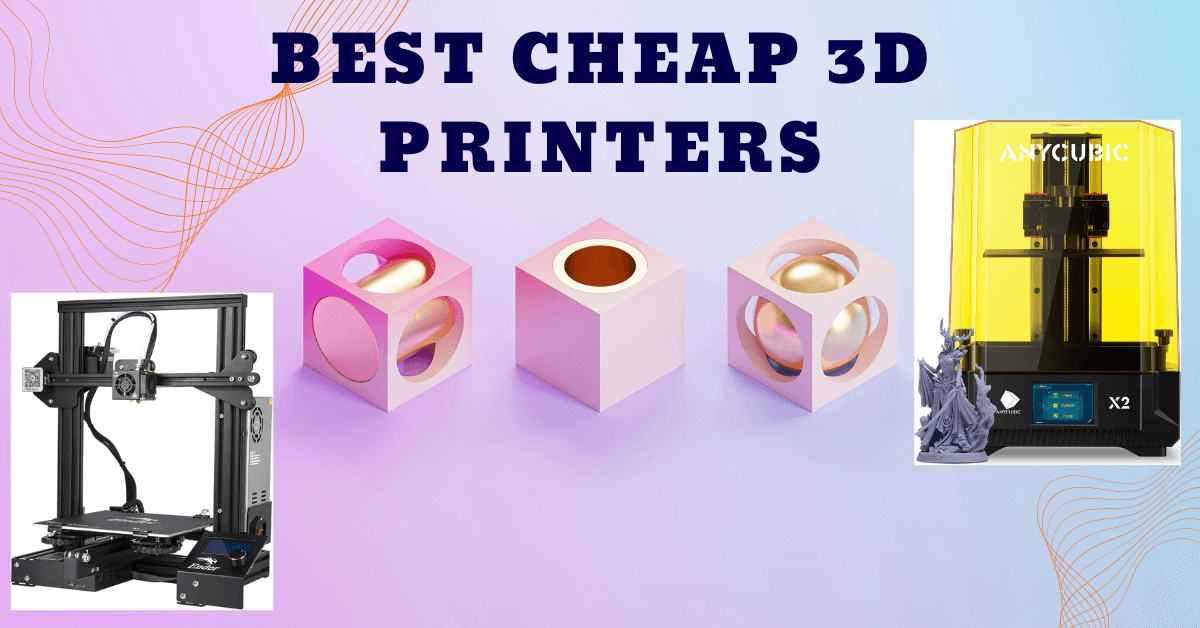Brother has achieved big success in the printer market. The unique duplex feature in printers with affordable prices has attracted many small and medium-sized firms. Duplex printer helps save paper and the cost of storage of paper, as printer of double side printing always proves to be a cost-effective solution.
It allows wire connection, wireless, USB, and Ethernet for the fastest speed. Brother printers are available in vast varieties starting from cheap all-in-one printers to expensive ones for large organizations including mobile printers.
All in one best brother printer under $100 is the best solution for small offices and home offices.
Brother MFC-J1010DW all-in-one color printer inkjet review
The Brother MFC-j1010DW all-in-one printer is a budget-friendly black and white best brother laser printer that is a quality addition to home offices and small offices. It not only prints but also produces color prints, scans, and copies. It provides several connectivity options, including wireless, USB, and Ethernet. It also works with mopria and apple AirPrint and allows you to directly print from your mobile device. The printer supports duplex printing, but not duplex scanning. The plastic quality is good, but not really great as it is a budget printer, but it is still the best solution.
Set-up:
The best brother is easy to set up and easy to use, with a detailed navigation menu on the printer. You can simply follow a few steps to connect your devices to the printer and download brother printer drivers.
Connect brother printer to wifi:
Push down button> select find wifi> press right arrow(yes>press)> push by selecting your wifi> enter password>push ok.
- Simply click the down arrow button (wifi signal icon) and see the small screen of the printer.
- It will show a few options including finding wifi and WPS/push button.
- Select the find wifi and push the ok button (the middle button).
- Then, press the right arrow button to yes>press.
- Now a list of nearby wifi networks will show on the small screen of the printer.
- Select your network and enter the password using the small numbers keyboard on the side or using the small keyboard that appears on the screen and press ok.

Connection with a smartphone:
Follow the steps to connect the smartphone.
Wifi and printer ‘on’>download app>device connection>printer model>down arrow button on the printer>continue on app>printer model>continue>enter password>next>manage later>activate later>complete
- Turn on wifi and printer
- Download the printer app on your smartphone
- Click the new device connection in the app
- Enter the printer model
- (Now, click on the down button (with wifi icon) on the printer)
- Click continue in the mobile app
- Click on the printer model that will appear immediately, then click continue.
- Select the wifi network from the list that will appear on the smartphone
- Enter password
- Then click next
- Manage later
- Activate later
- Complete
Telephone cord connection:
Simply open the upper part of the printer and attach the wire cord to the right side of the printer.

Connectivity:
The best brother under $100 comes with wireless connectivity options including Wifi, USB, Apple air print Mobile app, and Mopria prints. Once you connect the printer to wifi it will stay connected. There is no need to connect it every time you need to print.
The Brother printer app allows you to keep track of the ink, clean print head, ink subscription, brother printer support contact, and order ink and supplies.
Ink:
It comes with 4 starter ink cartridges including black, magenta, cyan, and yellow which is the main requirement of this printer. Because it works on those 4 ink cartridges (black ink and dye color ink). There are no discounts on ink available with the Brother MFC-J1010DW printer.
The interesting part about the brother printer app is it will tell you the amount of ink left in the printer after each use.
Once the ink cartridges are empty, you cannot refill them. It is important you buy new ink cartridges for the next prints.
The cartridges will not last long. You will have to change the cartridges more often. The printer can easily detect when the ink is empty or not enough. So you would be able it change it immediately and will not see any poor prints with missing ink. The bonus point is cartridges price is low.

Paper size:
It allows the printing of multiple paper sizes including A5, A5, letter, and executives.
The tray capacity of the printer is 150 sheets. The bonus point is its automatic feeder allows 20 page capacity for quick copying and scanning.
It prints duplex (double-sided printing). But cannot allow double-side scanning.
Print Quality:
The printer’s overall print quality is good. And scan quality is exceptional with sharp and clear results as compared to other budget printers. It covers all the fine details of color printing. It also prints on glossy paper with color accuracy.
It prints relatively fast 15-16 pages in a minute. The black ink is cheap.
Price:
The price of the brother MFC-J1010DW all-in-one color printer is $99. The best brother printer under $100 is the best choice for small offices and homes.
Pros and cons
| Pros | Cons |
| Low-cost black print Color accuracy with color prints Multiple connectivity options Easy set-up 4 free starter ink cartridges Duplex printing | No duplex scan Consume more ink |
Conclusion:
Brother MFC-J1010DW all-in-one printer is one of the best budget printer for home offices and small offices. Its ink cartridges are inexpensive and produce high-quality prints, but they must be replaced once a week if used frequently. Visit the link for more reviews of the best printers under $100, printers under 200 dollars, or the latest collection of the best budget home printers.