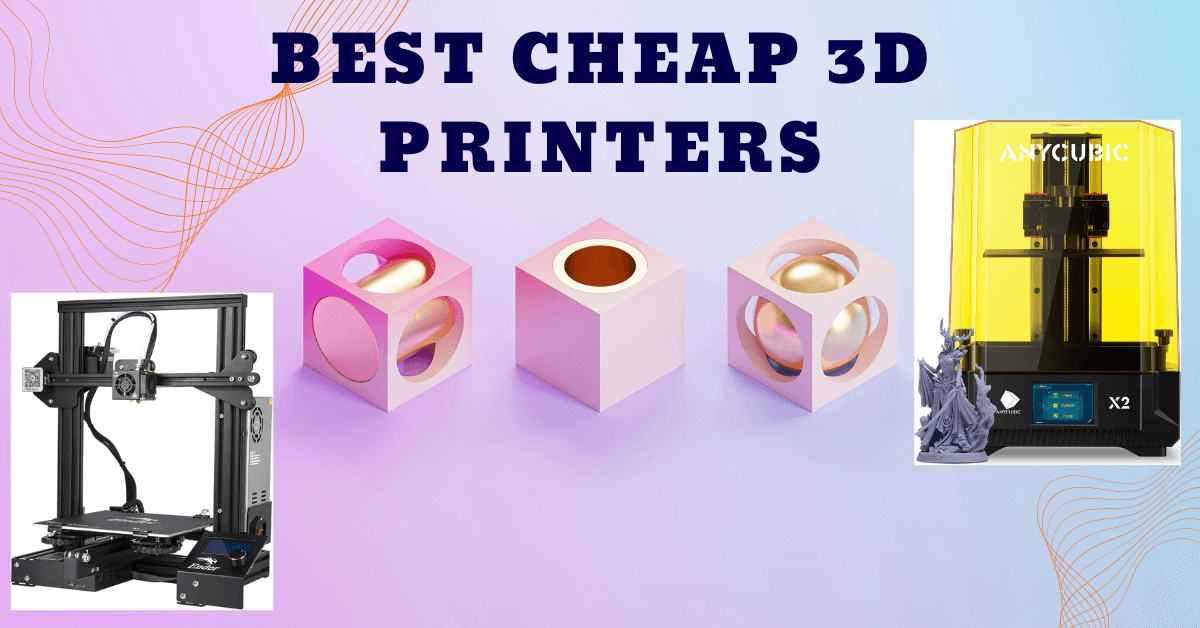The best printer under 200 is the best choice for small businesses and home offices. Due to the advancement in technology, every printer brand has a printer with different features for different groups of people.
Whether you need an all in one inkjet printer, laser printer, or a photo printer, there are vast varieties of printers available in the market in each category starting from cheap printers to high price printers.
Most printer ranges between 100-200 for small business and home office. It is really hectic to find 1 best printer from all of these versions and brands.
After reviewing 30+ printers we have selected the 4 best printers under 200 for your printing, scanning, copying, and fax needs. Our expert team hopes that it helps you select the best printer for your home or small office or personal use as a traveler.
- Best HP all-in-one inkjet printer
- Best brother laser printer
- Best portable photo printer
- Best canon photo printer for all photo sizes and multiple uses
Best inkjet printer Hp all in one 6978:

Hp all in one printer is best for small businesses, and home offices where daily printing is required. It comes with medium printing speed and allows double-sided printing and scanning. It is great to perform satisfactory color printing jobs as well.
A small size touch screen on the front side of the printer works great and lets you handle all the functions. Through the touch screen, you can manually connect the printer to wifi without the installation of the Hp app which monitors ink usage, paper, and shipped ink. Also, it can easily connect through USB, Ethernet (cable), and the internet. Once it is connected it works flawlessly.
You can even connect this printer to Cricut to cut and use it smoothly. It doesn’t allow double-side copying. The printer doesn’t support Windows 7 but you can install it on windows 8. To avail of the free instant ink, you need to subscribe to the instant ink service.
This best all-in-one printer under $200 prints out 25-28 pages within a minute including some color prints. For double-sided printing, you have to back-feed printed paper for the second side prints which is completely normal.
Set-up:
Hp wireless printers take a little longer to set up to connect the internet to the printer, but the good thing is HP tech support helps a lot if someone finds it difficult to set up. You can simply follow the following steps:
Plugin to turn it on automatically>Put ink cartridges>print a scan a test page>scan QR code/go to the website> download app> follow set-up wizard steps.
During the setup they will ask you multiple times if you want to subscribe for additional services, you can simply skip those steps if you don’t need any other services.
Connectivity:
It has multiple connectivity options including Wifi, ethernet, and USB. You can connect it through the 2.0 cord. Then, simply download the app to your computer or mobile as it also comes with an Alexa connection. It still can connect with Mac but not works well with MacBook.
Ink:
Hp printer comes with free starter ink cartridges, once you subscribe to hp instant service, you would be able to avail the free ink for 4 months. It uses black color and separate cartridges of color ink, not a single multi-color ink cartridge.
When you notice the cartridge ink going down, you must change the ink cartridges before multi-page prints or before going for the lengthy printing tasks of 500 double side pages. It uses 5 different ink cartridges of various colors not a single cartridge for all.
Paper size:
It supports A4, letter, legal (8,4 x 14”), and 4R (4 x 6) paper sizes.
Print quality:
Best inkjet printer under $200 overall print quality is good, even though it prints, colors and photos better than expected. We rate it 4.5/5 stars. Proved as the best printer under 200 dollars.
The automatic document feeder picks up multiple pages automatically to print, you don’t have to put pages one by one to print.
Pros and cons:
Best all-in-one printer under 200 positives and negatives.
| Pros | Cons |
| ?Quality photo prints ?Duplex printing and scanning ?Fax function ?Free starter ink ?Tech support ?Automatic document feeder | ?Medium print speed ?Little noisy |
For all in one much cheaper and best solution look at the review of the best inkjet printer under $100
Broter laser printer 2395DW (monochrome)
Brother laser printer is great for black and white prints. Its printing speed is fast with fantastic sharp printing results. It perfectly performs copying and scanning, even if it can scan colors. You can connect this printer to iPhone or Android, or iMacs easily through wifi, USB, Ethernet, or NFC (a short-range connection connects like Bluetooth) and use the printer’s small touch screen to perform printing tasks.
Once you set this printer up, it works flawlessly. This printer is best to use in the home or small office space as it can do double side printing and quick copying, and scanning. It can print 32-37 pages in a minute.
The printer has a paper tray that can hold 250 sheets. You can print and scan through google drive as it supports cloud printing and scanning. This is the best laser printer under 200 dollars that we reviewed until now.
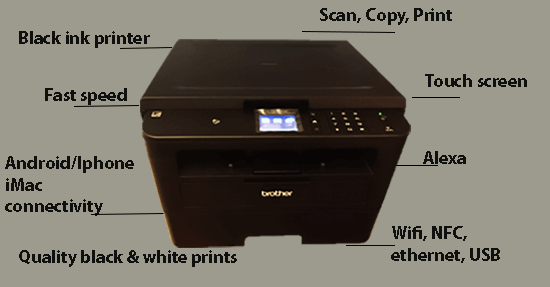
Set-up:
You have to go through a setup process, for each printer you will buy. Some find it frustrating to set up, some find it so easy. The setup steps are as follows:
First, you have to make a wireless connection using the printer control panel. Second, put the disc into the computer. Third, install drivers, and make sure you download the right printer drivers (otherwise you will be seeing some margins and space issues). And, download the optional software you need. Finally, Update printer firmware from the control panel to improve functionality.
Connectivity:
The best thing about the best Brother laser printer is that it comes with multiple connectivity options, including wifi, ethernet, USB, and NFC. You can easily connect this printer to your smartphone (Android and iPhone), tablet, and computer, especially with Alexa. Due to its multi-connectivity options, it proves to be the best wireless printer under $200.
You can use its small color touch screen to give printing instructions.
Ink:
As it is a monochrome black-and-white printer, it uses black ink. It comes with no free ink.
Paper size:
It supports a maximum print size of 8.5 x 14” inches. It supports legal and A4 and letter size paper.
Print Quality:
The printer prints in black and white and sharp text. We rate its black and white prints 4.5/5 stars. Its color scanning is not really great, we rate it 3/5 stars.
Price:
Price: $190 (Updated price $219)
Pros and cons
| Pros | Cons |
| ?Quality prints ?Multiple connections ?Fast speed ?The Paper tray holds 250 ?Cloud printing | ?Max paper size 8.5 x 14” inches ?No color prints |
Mini photo printer for iPhone and Android:
Fuji film mini Bluetooth (a printer that prints pictures on Android and iPhone) works with the app and prints 2.1 x 3.3-inch photos. It is a Polaroid printer that prints pictures instantly once you take them and send them to print. It can print a photo within 12–15 seconds. It doesn’t have any manual printing options, it works from the app. It proves to be the best photo printer under $200.
The printer App provides a variety of photo editing options, including frames and filters, collages, emojis, and direct photo and print. It adds a little vintage effect to the pictures. You can adjust brightness, saturation, and darkness in the app.
This small portable printer is best for travelers. You can take this to parties are gift pictures to your friends without any wait, how beautiful. Don’t forget to charge the printer before start using it.
It prints non-stickable photos, it doesn’t have a sticky backside like a canon photo printer for iPhone and Android.
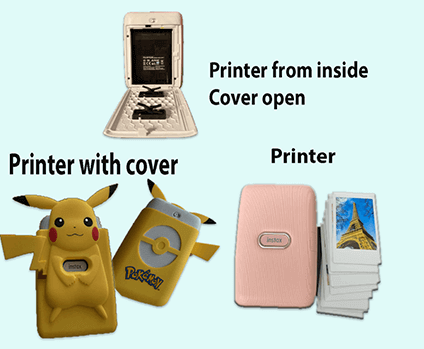
Setup:
It is the easiest to set up. You don’t even go through any guides, even though it comes with a complete setup guide. Simply charge the printer, download the mobile app connect it via Bluetooth.
Connectivity:
You can connect the printer to your smartphone (android and iPhone).
Ink:
The printer doesn’t use any ink. You don’t have to put in ink cartridges or refill ink. It uses a film paper sheet. Put it on the paper sheet and start using it.
Paper size:
It prints 2.4 x 1.8” inches of paper. It is the fixed paper size. As the 3.34 x 2.1” inches of film size.
Print quality:
Its print quality is good. It prints photos instantly after you take them as it is a Polaroid printer. The good thing is you can adjust the colors, brightness level if you see darker pictures, and darkness level if you see extra bright pictures. So it is a connect-and-play printer.
Price:
Price: $119
Pros and cons
| Pros | Cons |
| ?Quality prints ?Portable ?Bluetooth connectivity ?Android and iPhone setup ?You can print phone gallery photos | ?Non-stickable prints ?No USB connection ?You cannot print without an app |
Canon photo printer with color ink CELPHY CP1300:
This canon printer can print various sizes of pictures, including 2.1 x 2.1, 2.1 x 3.4, 3.5 x 4.7, and 4 x 6. It’s a 2 in-one printer. It not only prints photos, but also does thermal printing.
A large LCD screen on the printer allows you to customize photos, apply filters, select dimensions, increase or decrease brightness, clear red eyes, remove pimples and give your skin a smooth texture in photos directly from the printer.
It has multiple connectivity options including wireless, USB, air print, Canon print, SD cards, and, PictBridge. You can also use it through your smartphone by downloading the app. It can print glossy photos and labels easily.
It is not like other portable pocket-size printers that only allow fixed-size photo prints. Thermal printing allows you to print labels and barcodes.
The canon celphy CP1300 printer comes in fine packaging including a power cord, ink, a charging cord, and 5 pages. We recommend you order paper and ink separately with this printer. The printing speed is good compared to other photo printers such as kodak.

Pros and cons:
Best printer under 200 usd positives and negatives.
| Pros | Cons |
| ?Print various sizes ?3 types of printing ?Photo editing feature ?Quality prints ?USB, wireless connection | ?Max print size is 4 x 6 |
Conclusion:
After reviewing 20+ printers, we chose these 4 printers as the best under $200 that suit the needs of home offices, small offices, freelancers, or can be on a list of the best budget home printers of 2023. There is also a printer under $100 available, not just 100 but also a printer under $50. We hope the review helped you select a solution.