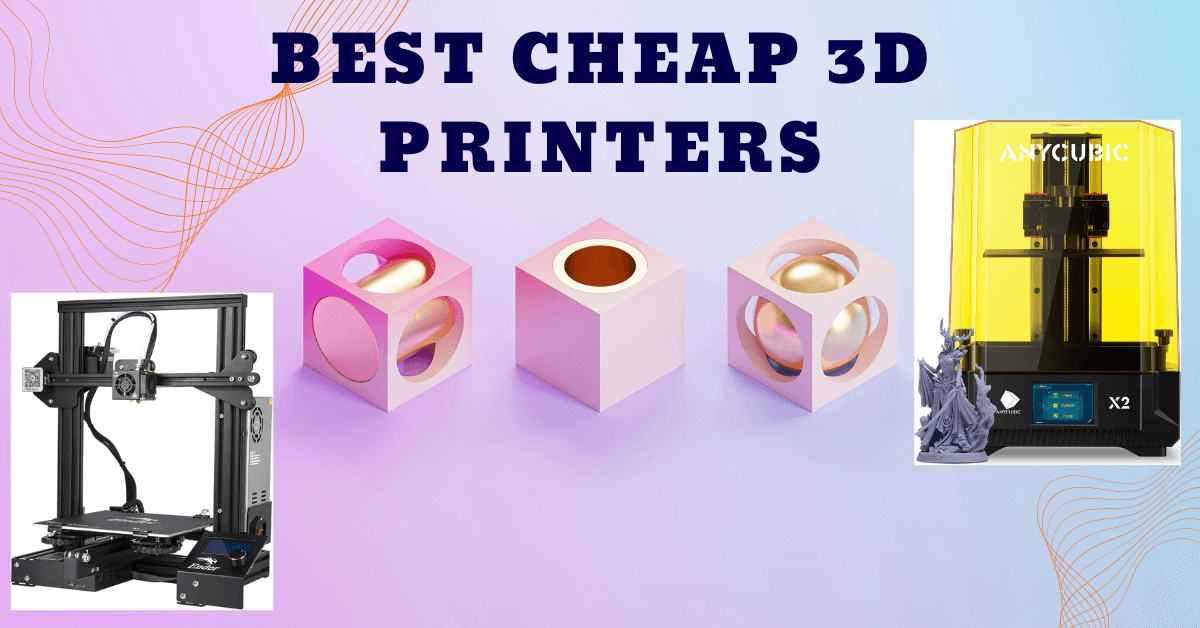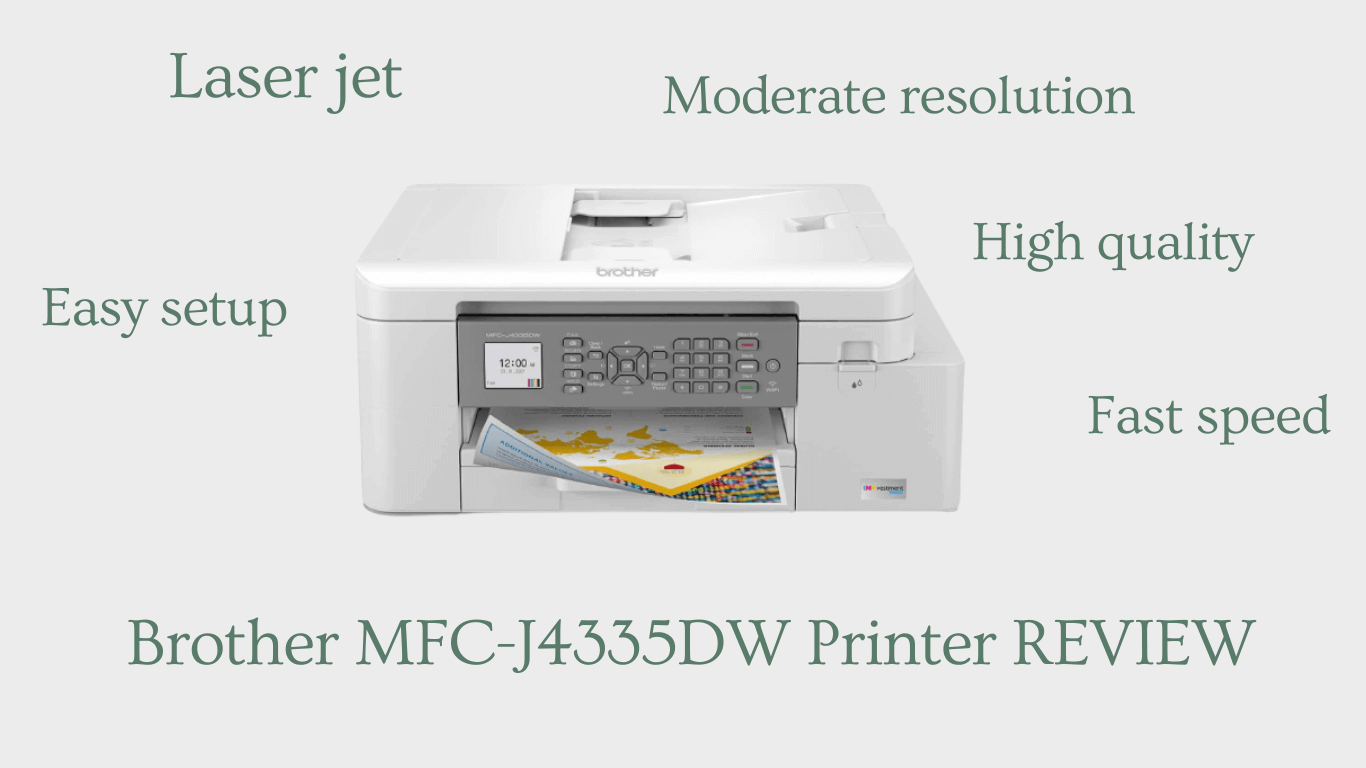
The Brother MFC-4335DW is a versatile and reliable all-in-one inkjet printer that is an excellent choice for a home office. One of the standout features of this printer is its high print speed. It can print up to 22 pages per minute in black and white and 20 pages per minute in color. This makes it a great option for those who have a lot of printing needs, such as home-based businesses or students.
It offers wireless and mobile connectivity options and the Brother iPrint&Scan app, which makes it easy to print from your mobile device. It also has a high-resolution printing capability of 1200×2400 dpi, which ensures that your documents and pictures will have a crisp, clear and professional look. In addition, it has an automatic duplex printing feature and a high-yield ink cartridge. On the other hand, a Brother printer under 100 does not have the duplex printing feature.
Set-up and connectivity
The Brother MFC-J4335DW is an inkjet printer that offers various connectivity options, such as Wi-Fi, Ethernet, USB, NFC, Wireless Direct, AirPrint, and Google Cloud Print. It also has mobile printing features like the Brother iPrint&Scan app for printing and scanning directly from mobile devices. It also has a 2.7-inch color touchscreen display that makes it easy to navigate and operate.
Print Quality
This printer also offers high-quality scans and copies with a high resolution of up to 1200 x 2400 dpi. This means that the printer can produce very fine and detailed images with sharp lines and smooth gradations of color. This feature is also useful for professional photographers, graphic designers, and others who require high-quality prints.
Paper size
The brother mfc 4335dw can handle various paper sizes, including letter, legal, and A4, as well as custom sizes from 3.5 x 5 inches to 8.5 x 14 inches. It has a standard paper tray that can hold 250 sheets of paper and supports automatic duplex printing, which allows you to print on both sides of the paper, which can save you time and money.
Ink:
The printer uses four individual ink cartridges (one each for black, cyan, magenta, and yellow) which are user-replaceable.
Another great feature of the Brother 4335DW is its low cost of operation. It uses high-yield replacement cartridges that can print up to 1,500 pages in black and 1,200 pages in color. This means that you won’t have to replace the cartridges as often, and you’ll save money in the long run.
Maintenance
To maintain your Brother MFC-J4335DW printer, it’s important to keep it clean, check and replace the ink cartridges, perform regular cleaning, check and clean the print head, keep the printer updated, check the paper tray, and store the printer properly. This can ensure that the printer continues to function properly and produce high-quality prints.
Best feature:
| Features | |
| Type | All in one |
| Print Quality | Moderate (2400 × 600) |
| Resolution | Moderate (2400× 600) |
| Set-up | Easy |
| Connectivity | Wifi, Ethernet |
| Paper size | Multiple sizes (Letter, legal, A4, envelops, Labels, cardstock) |
| Price | $179 |
In conclusion, the Brother MFC-J4335DW is a great option for personal or home office use and is also known as the “best budget home printer” Its fast print speeds, range of connectivity options, high-quality scans, and copies, and low cost of operation makes it a great investment. It’s a reliable and efficient printer that can handle all your needs.
For cheaper and budget-friendly options, read our guide on a printer under 100, printer under 50, and a printer under 200.