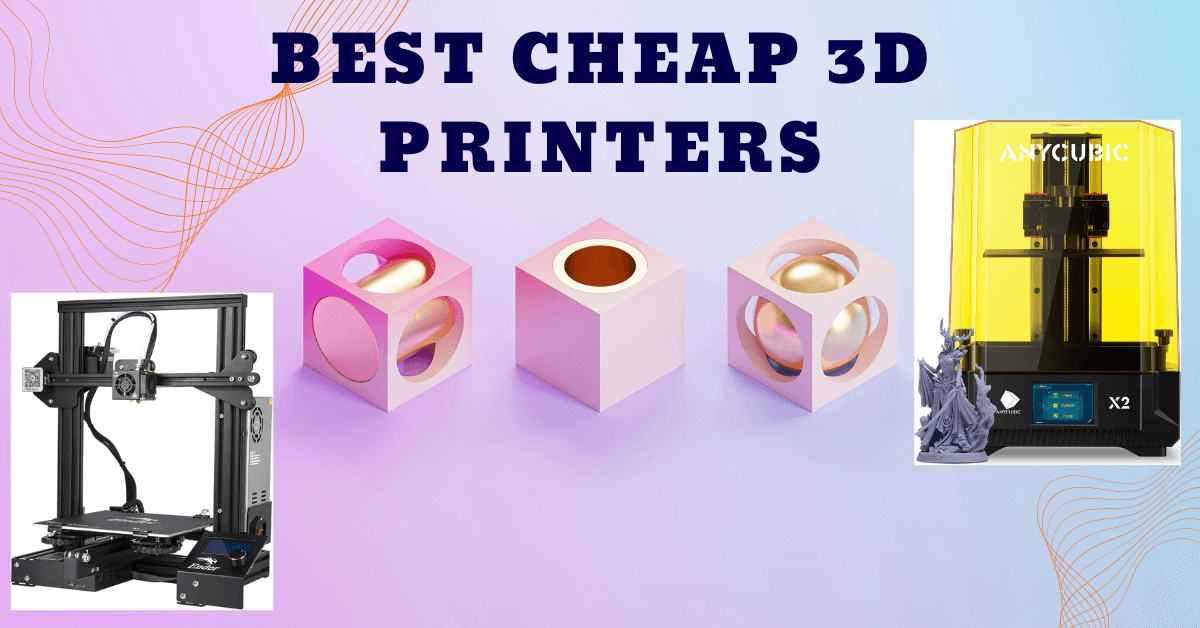The HP OfficeJet Pro 9015 is a versatile and efficient all-in-one best inkjet printer designed for small businesses and home offices. It offers a range of features that make it an ideal choice for those who need to print, scan, copy, and fax documents on a regular basis. It also includes an automatic document feeder
The HP 9015 is known for its fast printing speed, capable of up to 22 pages per minute in black and white and 18 pages per minute in color. The large paper capacity of up to 250 sheets and wireless capabilities to print from almost any location make this printer a great choice for efficient printing.
Set-up
To set up the HP OfficeJet Pro 9015:
- Unbox the printer and discard any packaging materials and tapes.
- Connect the power cord to the printer and plug it in.
- Turn on the printer and wait for it to initialize.
- Then, insert the ink cartridges into the printer and close the access door.
- Load paper into the input tray.
- Next, establish a connection between the printer and your computer or network using WiFi, Ethernet, or USB.
- Install the HP Smart app on your mobile device or install the HP software on your computer. Connect the printer to your mobile device or computer using the HP Smart app or the HP software and follow the on-screen instructions to complete the setup process.
- To set up, a stable internet connection is required. You can also contact HP customer service.
Connectivity
The HP OfficeJet Pro 9015 can be connected wirelessly via Wi-Fi, Ethernet, or a USB cable. Additionally, you can print from your smartphone or tablet with Apple AirPrint, HP ePrint, Google Cloud Print, and other mobile printing apps.
Print Quality
The HP OfficeJet Pro 9015 is known for its high-quality, top-notch printing performance, with a resolution of up to 4800 x 1200 dpi for color prints and up to 1200 x 1200 dpi for black and white.
Ink:
It uses four individual ink cartridges (cyan, magenta, yellow, and black) for optimal color accuracy and cost efficiency.
Paper size:
The HP OfficeJet Pro 9015 can accept paper of various sizes, including letter, legal, executive, A4, A5 and envelopes in different measurements. It also supports diverse paper types like plain paper, photo paper, and cardstock.
The paper tray can hold up to 250 sheets of paper, reduce the work of reload the tray often. Moreover, the automatic duplex printing feature which can save paper and enhance printing productivity.
Best features:
| Features | |
| Type | Inkjet (All in one) |
| Print Quality | High (optimized) |
| Resolution | High |
| Set-up | Easy |
| Connectivity | Wifi, Ethernet, USB |
| Paper size | Various paper sizes ( A5) |
| Price | $199 |
| Best | Duplex printing, Automatic document feeder |
Hp 9015 ink system, versatility, high-quality printing, and affordability make it a great choice for any home.
Available at Amazon
Not your choice? Select from the printer under 200 dollars, brother printer under $100, printer under 50.