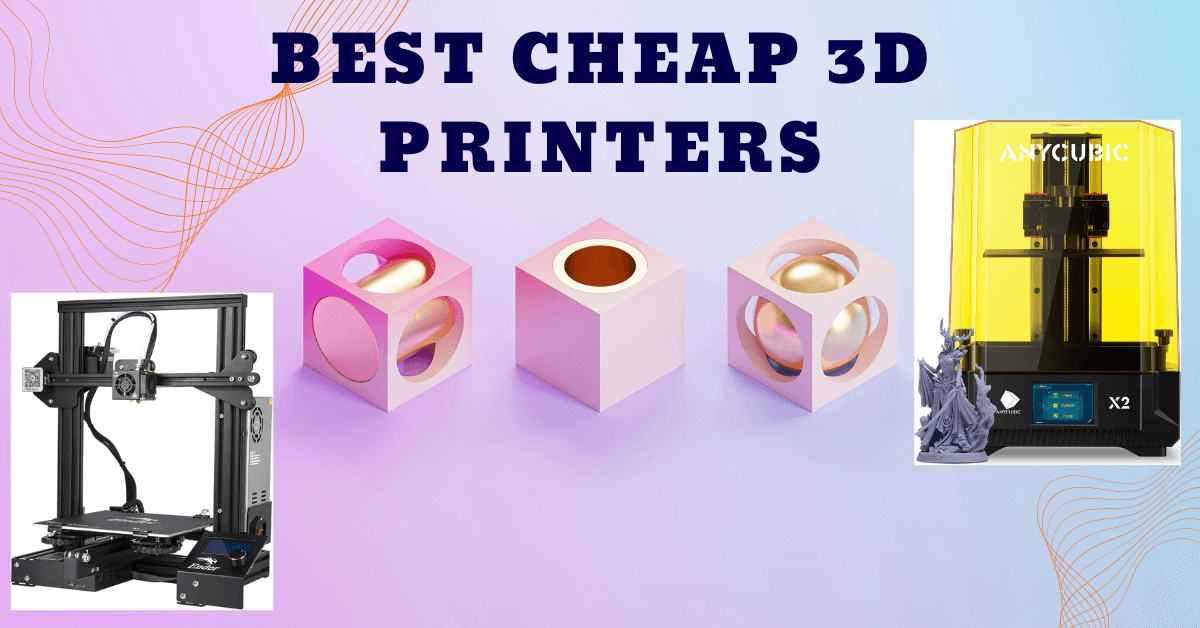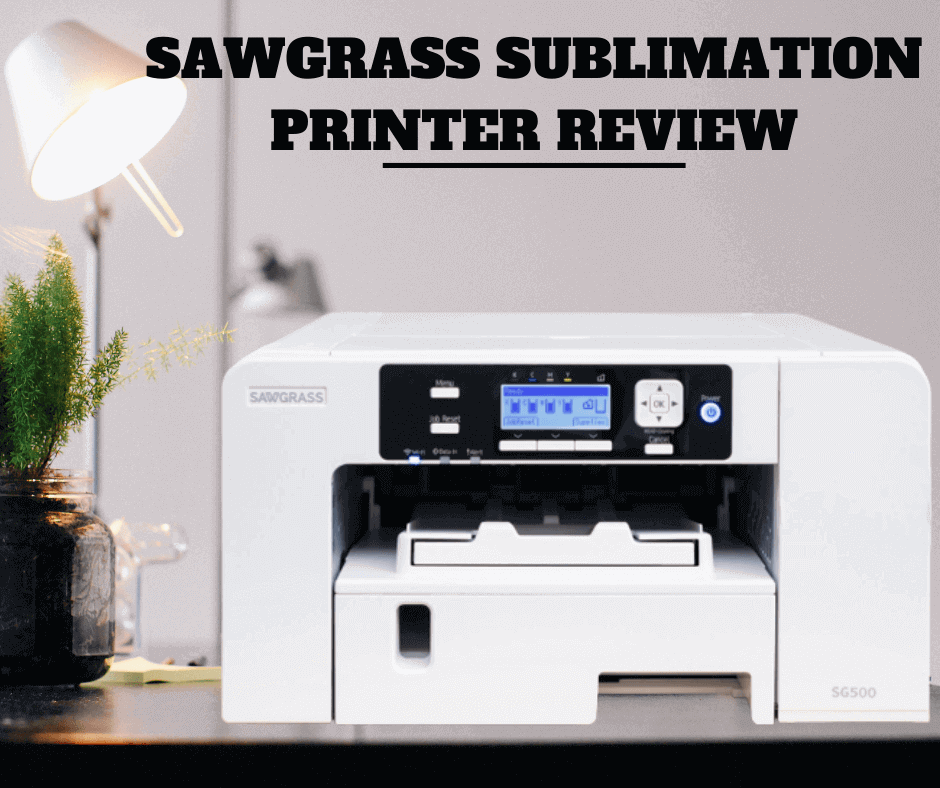
A Sawgrass sublimation printer is a dye sublimation printing machine that prints digital graphics on a sheet of paper that can be easily heat transferred onto fabric, polyester, ceramic, MDF, and many other hard materials. Anyone who wants to create a custom, full, vibrant designs on t-shirts, mugs, tiles, bed-sheets, and other hard materials should buy a Sawgrass sublimation printer.
Other reasons and benefits of buying a Sawgrass sublimation printer are:
- Sawgrass printers are specially made for sublimation work.
- It is easy to use due to its special design only for sublimation work.
- It has an automated maintenance system, you don’t have to go through hectic cleaning processes.
- It has its own graphic editing software just like adobe photoshop or illustrator.
- Its printing quality is awesome.
Currently, there are three types of Sawgrass printers available in the market. One is a Sawgrass sublimation printer sg500 for home and small businesses, the second Sawgrass sublimation sg1000 for large businesses that produce high volumes and large sizes, third Sawgrass sublimation VJ682 for large-size photos, fine arts, and textile prints
In this article, we will review the Sawgrass sublimation printer sg500. Which is one of the best models for sublimation work at home and for small custom-designing businesses.
Best Sawgrass sublimation printer sg500
Sawgrass sublimation printer sg500 is best for home use and for small custom-designing businesses. It generates vibrant and fantastic sublimation printing results. The Sawgrass sublimation printer comes with a 2-year warranty, print manager software for graphic designing and editing, and multiple connectivity options including USB, ethernet, and wifi with Mac and windows setup.
It comes with free 4 starter ink cartridges. The maximum paper size it accepts is 8.5 x 14 inches. That can be easily maximized to 8.5 x 51 inches by using a bypass tray. Its printing speed is fast as it can print full pages within 40-45 seconds. The biggest advantage of the Sawgrass printer over other sublimation printers is that it has an automatic maintenance system.
Set-up and connection:
The Sawgrass sublimation printer is easy to set up. Simply plug in the printer and turn it on. Put the ink cartridges on the right spot and paper in the paper tray. You can connect the printer to windows or Mac via the internet/USB or ethernet. Read the full guide to set up the sawgrass sublimation printer.
Sawgrass print manager software
Sawgrass has designed its own print management software called “print manager” which helps manage colors on graphics to get the utmost desired prints as vibrant and bright as you want. It supports workflows from all standard designing software including Photoshop, illustrator, and creative studio.
It not only helps with color management, but you can also edit and change the sizes of your graphics.
Creative Studio:
Sawgrass provides creative studio access which includes hundreds of graphic templates, their expert team of designers continuously adds and updates artwork and graphic designs.
You can enjoy access to the creative studio with the purchase of a sublimation printer. You can also upgrade the creative studio access to enjoy premium designs updated weekly or monthly with a year or monthly subscription.
Sawgrass sublimation printer ink:
Sawgrass sg500 and sg1000 both uses same ink named as sublijet UHD. Sawgrass printer requires 4 ink cartridges (yellow, black, cyan, and magenta) to print perfect designs on polyester and vinyl.
The best thing is when you buy a sublimation printer it comes with 4 starter ink cartridges and each cartridge contains 31ml ink.
Paper size:
Sawgrass sublimation printer sg500 prints 8.5 x 14 inches and prints different graphic sizes. The print size is normal and exactly what is required to do sublimation on t-shirts.
Printing quality:
Because the Sawgrass sublimation printer is the leader in sublimation work in the market. It only produces sublimation printers. Its sublimation prints are simply outstanding. There is no comparison of Sawgrass with other sublimation printers.
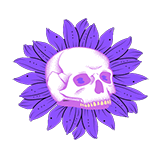
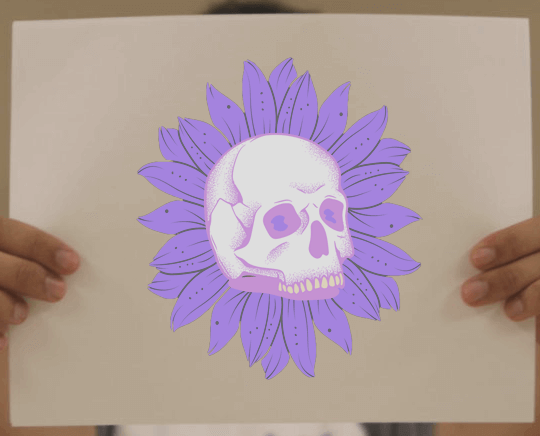
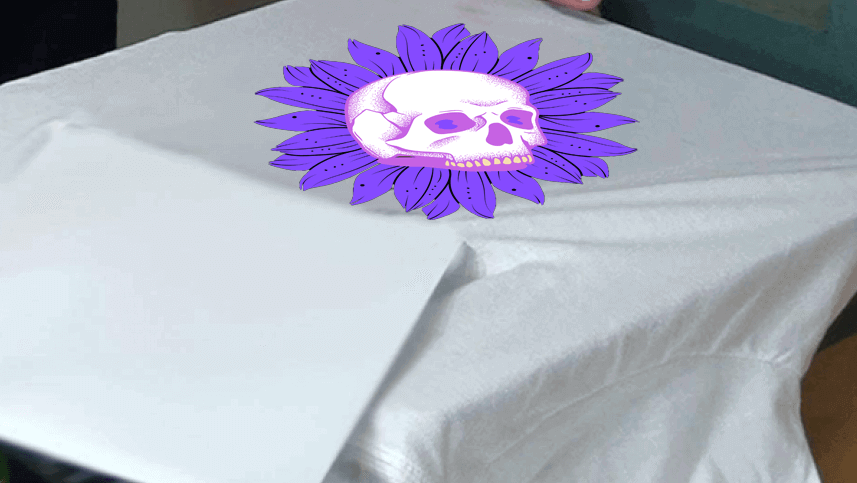

The Sawgrass sublimation printer comes with free 100 sheets of sublimation paper. Yes, you can also use Sawgrass sublimation paper in an Epson printer or other sublimation printers for sublimation work. As the paper is designed for sublimation work and not just for a specific printer.
The Sawgrass sublimation machine works on an automatic maintenance system. You don’t have to worry about cleaning and maintenance. Its automatic maintenance system saves a lot of time and gives peace of mind.
Sawgrass sublimation printer bundle
The Sawgrass sublimation printer bundle is also available which includes the following items in a bundle:
- UHD starter ink packs each containing 20ml
- 100 sheets of sublimation paper
- 12 packs of ceramic sublimation mugs
- 1 heat press machine with 3 different size holders, 1 for large mug heat press, 2nd for small mugs, 3rd the tumbler shape holder for tall or bigger products.
- 4 rolls of different sizes (1inch, 1/2inch, 1/4inch, 1/8inch) of heat resistance transfer tape.
- Design access card of creative studio.
- 2 years warranty
Pros and Cons
| Pros | Cons |
| Automatic maintenance system Highest print quality Free print manager software Free Creative studio templates Multiple connectivity Easiest to use | High price Maximum paper size 8.5×14 |
When we compare Sawgrass sublimation printers with Epson, we recommend Sawgrass over other sublimation printers, because epson are inkjet printers, but can be easily converted into a sublimation printer on the other hand Sawgrass sublimation printer system is specially made for sublimation work only. Read our guide epson vs sawgrass sublimation printer and Epson 2720 sublimation printer.