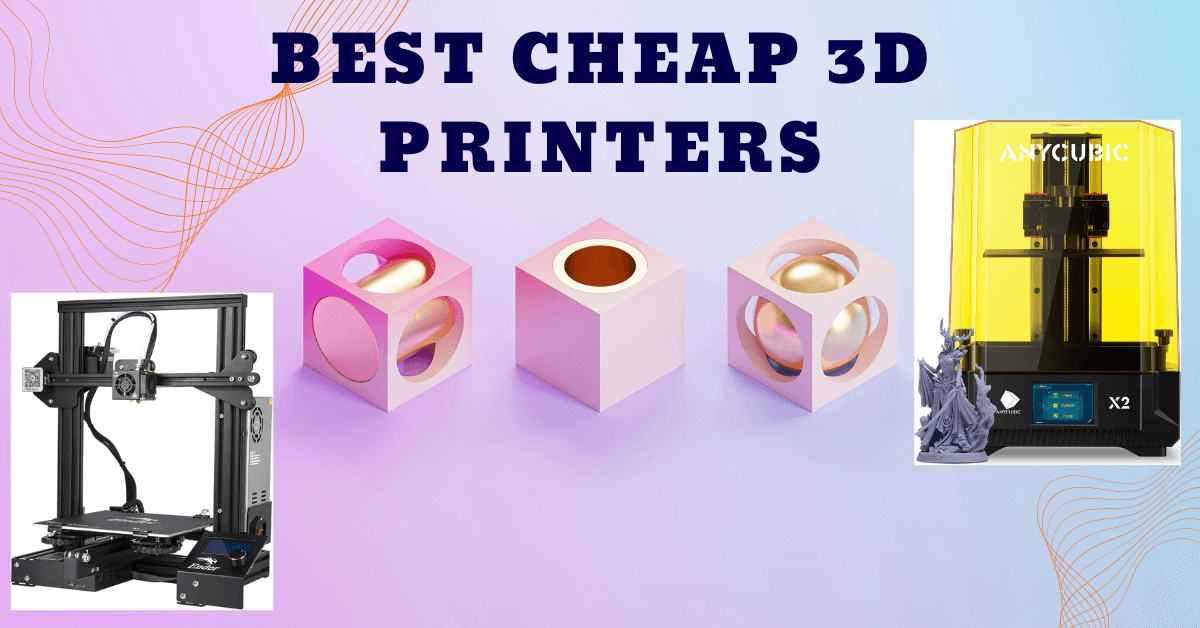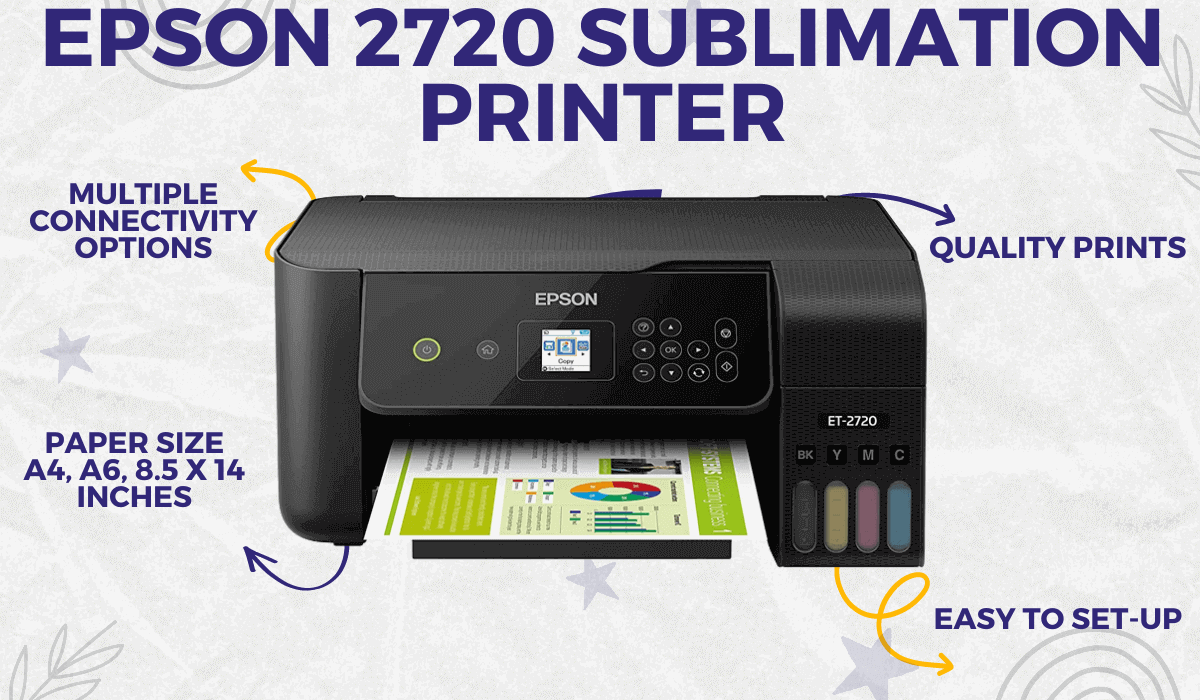
The Epson 2720 sublimation printer is originally made as the best inkjet printer (color and black-and-white printer) for home and office use. But the good news is it can easily be converted into a sublimation printer just by replacing the inkjet printer ink with sublimation ink. It works great as a sublimation printer.
The Epson ecotank et 2720 sublimation printer helps you Cricut on mugs, t-shirts, polyester fabric, MDF, and ceramic material. It generates fantastic results. Sublimation doesn’t work on pure cotton material and a dark black background.
The Epson 2720 sublimation printer is cartridge-free and has an easily refillable sublimation ink tank. It has multiple connectivity options including wifi, USB, and ethernet. Its printing speed is medium. It takes about 5 minutes to print a full-page image. One drawback is the printer is not large enough for some large-size sublimation prints. It can only print 8.5 inches wide.
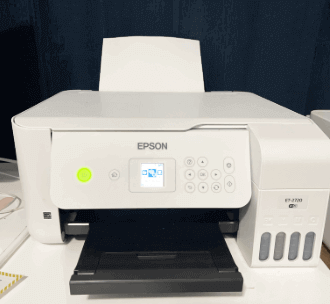
The ink tanks are labeled in the Epson 2720 printer with color names, it is important that you put the right ink bottle on the right labeled tank. Just a breeze process of converting from inkjet to a sublimation printer.
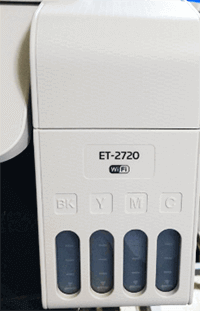
The Epson 2720 sublimation printer is known as the best sublimation printer for beginners due to its low price and ease of use. It does an amazing sublimation image printing job. You don’t have to be tech-savvy to use this printer.
The Epson 2720 ecotank printer print head needs to be cleaned regularly. Otherwise, it will get clogged easily and will create problems. The Epson printer price is worth the quality and its ink last longer than expected.
You may need to change the ink once in a year after heavy use. The ink mileage is pretty good. You don’t have to buy ink cartridges for this printer. It is free from ink cartridges and proved to be a climate-friendly product.
Keep the Epson sublimation printer safe at room temperature, we noticed it doesn’t work as great as it should when it is cold and not at room temperature.
It provides a cartridge-free printing solution and holds a high volume of ink in ink tanks. This means you don’t have to buy small-size, tiny, expensive ink cartridges. The Epson printer is available in 2 colors, one white and the second black.
Setup:
The Epson 2720 sublimation printer setup is easy, it takes less than 20 minutes. Turn on the printer just by pushing the power button. You will see the language list, select the language. Then press ok for the initial process. If it asks you to put ink, ignore it if you already did that (sublimation ink into the ink tank). The initialization process will take 10 minutes.
The second is to run some test prints, we recommend not skipping this step. It will help you know if the printer is working fine or not. Download the Epson et-2720 sublimation printer software on the computer. You can easily connect this to your smartphone, Android, iPhone, or tablet.
Keep in mind that once you convert the printer sublimation, you void the warranty and support.
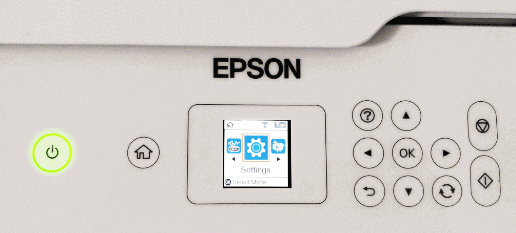
Connectivity options:
The Epson sublimation printer has various connectivity options including computers, smartphones (Android, iPhone), and tablets via wifi, USB, and ethernet. Download Epson iprint to print without a cord connection.
Paper size:
Epson 2720 print size depends on the paper size as it accepts A6, 8.5 x 14 inches.
Print quality:
It does sublimation print brighter, clear, and crispy. It works perfectly fine. Overall fantastic quality. After taking Epson 2720 reviews, we personally go through the printer features and quality tests. It proves to be a fantastic sublimation printer.

Maintenance:
The Epson 2720 sublimation printer requires regular maintenance. If you don’t use it for a while it will dry out quickly. Then you will have to clean it manually. As it doesn’t have an automatic cleaning process. You need to clean the printer head regularly.
Pros and cons
| Pros | Cons |
| Easy to set-up Easy to convert Fantastic print quality | Automatic maintenance system Warranties Maximum 8.5 inches wide paper size |
Available at Amazon (Black color)
Conclusion:
The Epson ecotank 2720 sublimation printer is one of the best printers to use for sublimation. As it provides great results and is easy to use. The only drawback is it requires a lot of maintenance and has a limited printing screen size. For automatic maintenance, use the Sawgrass sublimation printer as it is specially made for only sublimation work.